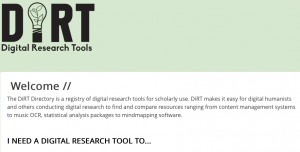If you’re curious about creating tag clouds, add the Ultimate Tag Cloud plugin to your blog. From the Dashboard –> Plugins –> Add New –> Ultimate Tag Cloud –> Activate. Then, from Appearance –> Widgets –> drag the Tag Cloud plugin to the right side of the page to get it where you’d like it to appear: either on your sidebar or at the bottom of the page. Once you’ve done that, you can click on the “Basic Appearance” or “Advanced Appearance” tabs of the plugin to configure its shape, coloring, etc.
Tag: digital humanities
Image Rotator Widget
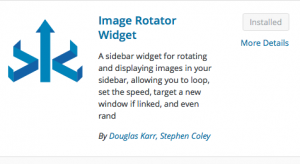
You can add a sidebar of rotating images to your blog or project site. From the Dashboard –> Plugins –> Add New –> search for “Image Rotator Widget.” Install and activate it. In your Widgets section in the Dashboard (under Appearance), drag the newly installed Image Rotator Widget to the right-hand side of the page. Then add images from your Media Library. Configure the widget to “fade” or “linear,” or whatever your choice. Then save and view your image rotator!
Creating Timelines
Timeline JS3 is probably the most straightforward, functional, and aesthetically pleasing timeline to use. Others that you may wish to try out are Tiki-Toki and TimeToast. Below is an example of a timeline created in Timeline JS3. From the Timeline JS3 homepage, click on “see our help docs” next to the blue “1” for their tutorial “Making a Timeline from a Google Spreadsheet.” Also remember that you will need to install their timeline plugin into your WP project site: Knight Lab TimelineJS. From the Dashboard –> Plugins –> Search plugins –> install. Then be sure to activate the plugin.
Digital Humanities Tools
Here’s a list of tools recently compiled by HASTAC (Humanities, Arts, Science, and Technology Alliance and Collaboratory) scholars
Another very helpful list: DiRT (Digital Research Tools)
Sites for Royalty-free Images
New York Public Library: thousands of public domain images
Digital Public Library of America
Tool for resizing images: https://tinypng.com/
Digital Humanities
Drew noted the digital and textual elements of the digital humanities and the enhanced ability to share information. I think that the dissemination of information is pivotal to our ability to continuous grow as a society. As images and symbols become more and more recognizable, we began to streamline and operationalize our information. I’ve been […]