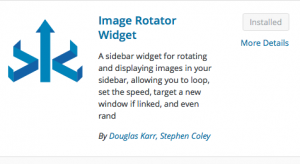
You can add a sidebar of rotating images to your blog or project site. From the Dashboard –> Plugins –> Add New –> search for “Image Rotator Widget.” Install and activate it. In your Widgets section in the Dashboard (under Appearance), drag the newly installed Image Rotator Widget to the right-hand side of the page. Then add images from your Media Library. Configure the widget to “fade” or “linear,” or whatever your choice. Then save and view your image rotator!
Skip to content
Festivals: Culture in the Making
A COPLAC Digital Liberal Arts Seminar

coooool 🙂